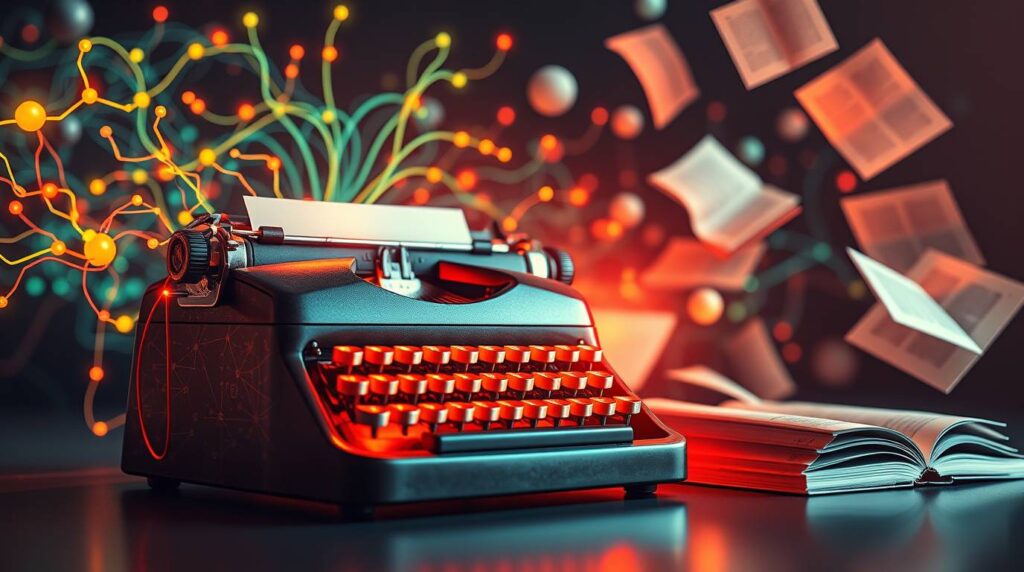The cursor blinks. Mocking. Taunting. That pristine white page holds infinite potential, yet it feels like a prison. You have characters whispering in your mind, worlds begging to be explored, but the words… they just won’t flow. If this sounds familiar, you’re not alone. Every writer, from seasoned pros to eager novices, faces the tyranny of the blank page and the labyrinth of the messy middle. But what if you had a partner? Not a ghostwriter, but a creative catalyst? Enter Sudowrite, an AI fiction-writing assistant that’s less about replacing the writer and more about supercharging the storytelling process.
Forget the hype (and the fear-mongering). Sudowrite isn’t here to steal your soul or churn out soulless prose. It’s a specialized tool designed by writers, for writers, focused explicitly on the unique challenges of crafting compelling narratives. I’ve wrestled with plot holes, despaired over flat descriptions, and spent hours researching minor details that stalled my momentum. Then I started experimenting with Sudowrite, and something shifted. It wasn’t magic, but it was a powerful collaboration.
What Makes Sudowrite Different? It’s All About the Story
The AI writing assistant landscape is crowded. Tools like Jasper, Copy.ai, and even ChatGPT offer general text generation. But Sudowrite carves its niche by being laser-focused on fiction. Its developers, including writers James Yu and Amit Gupta, built it specifically to address the pain points novelists and short story writers face. This focus is evident in its unique feature set, trained on vast datasets of published fiction and designed to understand narrative structure, character development, and evocative language.
Unlike broader AI tools that might excel at marketing copy or blog posts, Sudowrite understands the rhythm of a scene, the importance of sensory detail, and the nuances of character voice. It’s built to be a co-pilot within the messy, beautiful process of bringing a story to life. As highlighted on their website, the core mission is to help writers “overcome blocks and write faster, while keeping their unique voice.”
Sudowrite vs. The Generalists: A Quick Comparison
| Feature | Sudowrite | General AI Tools (e.g., Jasper, ChatGPT) |
| Primary Focus | Fiction Writing | Broad Content Creation |
| Core Strengths | Brainstorming, Character Development, Sensory Description, Style Mimicry, Narrative Flow | Marketing Copy, Blog Posts, Summarization, General Q&A |
| Key Fiction Tools | Story Engine, Canvas, Describe, Expand, Rewrite, Brainstorm | Limited or generic text generation |
| Understanding of Narrative | High (Trained on fiction) | Moderate to Low |
| Best For | Novelists, Short Story Writers, Screenwriters | Marketers, Bloggers, Non-fiction Writers |
Your AI Storytelling Toolkit: Key Features in Action
Let’s break down how Sudowrite’s specific features translate into tangible storytelling assistance:
1. Taming the Blank Page: Brainstorm & Canvas
- The Struggle: Staring at nothing, needing names, plot twists, settings, or even just a starting point.
- Sudowrite’s Help: The Brainstorm feature is your idea generator. Feed it a simple prompt (“Victorian detective with a phobia of clocks,” “sci-fi heist on a floating city”) and it generates a cascade of related ideas – character quirks, potential conflicts, setting details, even snippets of dialogue. It sparks connections you might not have made.
- Canvas: This visual tool is a revelation for plotters and pantsers alike. Think digital index cards. You can add elements (characters, locations, plot points), write snippets, and crucially, use AI to generate content directly on the cards. Need a description of your protagonist’s hidden forest cabin? Highlight the card and hit Describe. Stuck on what happens next in a scene? Use Expand directly on that plot point card. It keeps your world organized and dynamically evolving.
2. Deepening the World: The Power of “Describe”
- The Struggle: Creating vivid, immersive descriptions that engage the senses without becoming purple prose. Avoiding repetitive language for common actions or settings.
- Sudowrite’s Help: The Describe command is arguably its most impressive feature. Highlight a noun or phrase (“the abandoned library,” “her trembling hands,” “the smell of rain”). Sudowrite analyzes your existing narrative style and context and generates multiple evocative description options. Need it more sensory? Focused on emotion? Action-oriented? You can guide it. It’s like having a thesaurus on steroids that understands mood and setting. This instantly elevates flat prose and injects atmosphere.
3. Pushing Through the Messy Middle: Expand & Rewrite
- Sudowrite’s Help:
- Expand: Highlight a sentence or paragraph. Tell Sudowrite to expand it – add more detail, dialogue, internal monologue, or action. It pushes the scene forward based on what’s already there, offering different pathways you can accept, modify, or reject.
- Rewrite: Not happy with a passage? Highlight it and ask Sudowrite to rewrite it. You can specify parameters: “more suspenseful,” “in a sarcastic tone,” “shorter and punchier.” It provides stylistic variations, helping you find the right rhythm or tone. It’s invaluable for overcoming micro-blocks.
4. Finding Your Voice (and Others’): Style Adaptation
Sudowrite’s Help: This is where Sudowrite shines. By analyzing your existing text, it learns your style – sentence structure, vocabulary, rhythm. When you use commands like Describe, Expand, or Rewrite, it tries to match you. You can also explicitly ask it to write like a specific author (e.g., “Describe the castle in the style of Tolkien”) or genre (“Rewrite this dialogue like a hardboiled detective novel”). It’s a powerful tool for exploring voice and consistency.
5. The Big Picture: Story Engine (Beta)
Sudowrite’s Help: Story Engine represents the cutting edge. You input a detailed story premise, character bios, and world details. Sudowrite then generates a coherent chapter-by-chapter outline and can even draft entire chapters based on your instructions and its understanding of story beats. It’s not for everyone (some writers prefer total control), but for those comfortable with a strong AI collaborator or needing structural scaffolding, it’s a revolutionary tool. Think of it as an AI-powered developmental editor/co-writer. (Check Sudowrite’s latest updates on Story Engine progress)
My Sudowrite Journey: From Skeptic to Believer (Mostly)
I approached Sudowrite with healthy skepticism. Could an AI really understand storytelling? My first experiments were clunky. I threw random prompts at Brainstorm and got mixed results – some gems, some duds. The key, I quickly learned, is specificity. The better your input, the better the output.
The real breakthrough came with Describe. Stuck on a scene in a damp, underground market, I highlighted the setting phrase. Sudowrite offered descriptions focusing on the oppressive humidity, the cacophony of bartering, the smell of exotic spices mingling with decay, the flickering lantern light casting long shadows. One option perfectly captured the grimy, bustling atmosphere I was aiming for, sparking ideas for character interactions within that space. It didn’t write the scene for me, but it gave me the vivid sensory palette I needed to paint it myself.
The Flip Side: Embracing the Co-Pilot Mentality (Limitations & Best Practices)
Sudowrite is powerful, but it’s not a silver bullet. Understanding its limitations is key to a productive partnership:
- It Doesn’t Replace Your Story: The core ideas, themes, characters, and ultimate direction must come from you. Sudowrite is a tool for exploration and execution, not origination. Feeding it generic prompts gets generic results.
- Consistency Can Be Tricky: While style adaptation is impressive, maintaining perfect consistency, especially in long projects or highly unique voices, requires vigilant editing. It can sometimes drift.
The Future of Storytelling is Collaborative
Using Sudowrite hasn’t made me less of a writer; it’s made me a more productive and experimental one. It’s like having a perpetually enthusiastic, incredibly well-read writing buddy who never sleeps and has instant access to a trillion literary patterns. It gets me unstuck, pushes me out of my descriptive ruts, and offers perspectives I might miss.
The fear that AI will homogenize storytelling is understandable but, in my experience with Sudowrite, misplaced. The tool’s outputs are only as interesting as the prompts and guidance I provide. My unique vision, voice, and choices shape the final narrative. Sudowrite amplifies my creativity; it doesn’t replace it. It democratizes aspects of the process, making powerful descriptive tools and brainstorming aids accessible to writers at all levels.
Is Sudowrite for everyone? Pantsers who thrive on pure discovery might find some features intrusive. Writers deeply suspicious of AI will naturally hesitate. But for writers open to leveraging technology as a creative partner, seeking to overcome common blocks, enhance their prose, and explore their stories more dynamically, Sudowrite is a remarkably potent tool.
Sources:
👉 For more Artificial Intelligence Tools → Click here!