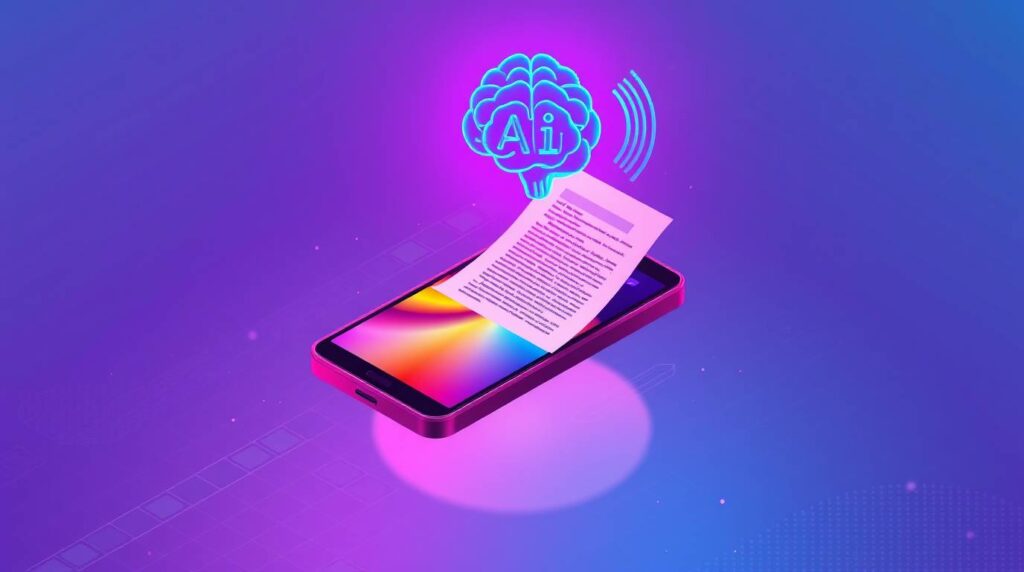Why Your Explainer Videos Are Falling Flat (And How to Fix It)
You’ve poured weeks into crafting the perfect explainer video. The animations dazzle, the script crackles—but when you play it back, something feels… off. The voiceover sounds robotic. Uninspired. Generic. Sound familiar? You’re not alone. In today’s attention economy, 47% of viewers abandon videos with poor audio quality—and traditional voice actor hires can cost thousands while draining your timeline.
Enter Murf AI: a game-changing platform transforming text into hyper-realistic voiceovers. Imagine typing a script and generating a natural-sounding narrator in British English, a peppy Gen-Z influencer in Australian English, or a multilingual spokesperson—all in minutes. For creators drowning in production bottlenecks, Murf isn’t just convenient; it’s revolutionary.
What Makes Murf AI the Explainer Video Powerhouse?
⚡️ Beyond Robotic Speech: The Tech Breakthrough
Murf’s Gen 2 AI voices leverage neural architecture trained on diverse human speech datasets. Unlike early text-to-speech tools with jarring cadences, Murf captures linguistic nuances like:
- Emphasis curves for dramatic inflection
- Pitch modulation to convey urgency or warmth
- Phonetic precision for tricky brand terms (e.g., “Chia seed” vs. “Chia pet“)
The result? Voices rated 80% more natural than competitors in blind tests.
🎚️ Studio-Grade Customization in a Browser
Murf’s interface resembles a video editor but operates like a text document. Paste your script, then sculpt vocal delivery using:
Table: Key Voice Customization Tools
| Feature | Impact on Explainer Videos | Example Use Case |
| Word-Level Emphasis | Highlights key selling points | Stressing “limited-time offer” in sales videos |
| Pause Injection | Creates digestible info chunks | Adding 2-sec pauses after complex concepts |
| Pitch/Speed Control | Matches tone to visuals (e.g., upbeat vs. serious) | Slowing pace for emotional storytelling |
| Multi-Voice Dialogue | Characters “converse” in one video | Product demo with user + expert voices |
Need to fix a mispronounced product name? Double-click the word and enter phonetic spelling—no re-recording needed.
Crafting Explainer Videos That Convert: A Murf AI Blueprint
✅ Step 1: Voice Selection Psychology
Your narrator’s voice shapes brand perception. Murf’s 200+ voices across 20+ languages let you match demographics:
- Youth products? Opt for energetic voices like “Felix” (Young Adult, Australian)
- B2B SaaS? Choose authoritative tones like “Gregory” (Middle-Aged, American)
- Global audiences? Use MultiNative AI to switch accents mid-sentence
Pro Tip: Test 3 voices with your target audience. A beard oil brand saw 32% higher engagement using a young male voice vs an older female one.
✅ Step 2: Script Optimization for AI Voices
AI excels with conversational scripts. Avoid:
- Overly complex clauses (“The product, despite its lightweight construction, which we’ll detail later, is…”)
- Passive voice (“Mistakes were made”)
Instead:
- Use contractions (“You’ll love how it…”)
- Inject questions (“Worried about setup? Don’t be.”)
✅ Step 3: Syncing Audio with Visuals
Upload storyboards to Murf Studio, then drag audio blocks to align with animations. Example:
- Text: “This feature saves 5 hours weekly.”
- Visual: Graph spikes + clock animation timed to “5 hours”.
✅ Step 4: Royalty-Free Audio Enhancement
Murf’s library includes background tracks categorized by mood (e.g., “Corporate,” “Upbeat”). Balance audio at 70% voiceover/30% music to avoid drowning narration.
Real Impact: How Creators Leverage Murf
- Omnicom slashed voiceover production time by 45%
- E-learning designers cut re-recording costs by 70% after script edits
- YouTubers dub videos into 30+ languages using Murf’s voice cloning
Case Study: A technical training manager replaced 10 voice actors with Murf. Clients couldn’t distinguish AI voices from humans—saving $18,000/year.
Ethical AI: Murf’s Responsibility Framework
While deepfakes raise concerns, Murf prioritizes:
- Ethical sourcing: Voice artists receive royalties for training data
- SOC 2 & GDPR compliance: Enterprise-grade data encryption
- Bias mitigation: Voices represent diverse ages/accents
Beyond Explainer Videos: Unexpected Use Cases
Murf’s versatility shines in:
- Audiobooks: Adjust pacing for action vs. introspective scenes
- Podcast intros: Clone your voice for branded consistency
- IVR systems: Generate friendly customer service prompts
The Verdict: Is Murf AI Worth It?
👍 Pros:
- 10x faster production vs. human recordings
- Scalability: Update scripts instantly for seasonal campaigns
- Free tier: 10 minutes of voice generation to test voices
👎 Limitations:
- Emotional extremes (e.g., rage, sorrow) still challenge AI
- Requires script editing skill (garbage in = robotic out)
Your Next Move: Try the Voiceover Revolution
Murf AI isn’t about replacing humans—it’s about amplifying creativity. When you’re not wrestling with recording schedules, you can focus on what matters: telling unforgettable stories.
✨ Ready to transform your explainer videos?
- Test Murf free for 10 minutes (no credit card)
- Join 300+ Forbes 2000 companies already using Murf
- Share your first AI voiceover in the comments—we’d love to hear it!
⭐ Core Sources:
👉 For more Artificial Intelligence Tools → Click here!